Initial Thoughts on Intel A770 on Linux
After looking at the new line of Intel dedicated graphics cards and chatting with an Intel rep about their Linux compatibility, I decided to pick up one of the new 16GB A770 cards and gave it a spin on a fresh Ubuntu 22.04 LTS installation. The price point of the Intel ARC A770 offered by Microcenter was a determining factor as well, as an MSRP of $350 is far more manageable than some of the alternatives.
One feature which required some attention prior to install, (which I unfortunately did not realize until after attempting installation), was "Resizable Bar support". The mainboard I used (a Gigabyte B550M AORUS PRO-P running BIOS version F13 dated 07/08/2021) supported this feature but required a boot device on a GPT disk and UEFI. This meant that the PopOS install using MBR for legacy boot needed some attention. Attempting to convert from MBR to GPT resulted in a ... less than functional install, which ultimately was a moot attempt as the Intel driver didn't operate correctly on that install anyway. Installing a fresh copy of Ubuntu 22.04 on a GPT disk was ultimately what did the trick.
Physical Installation
My EVGA 600B 80+ Bronze power supply could have probably powered the new card, but with a maximum power draw of 350W I opted to play it safe and upgrade to a Seasonic GX-850 80+ Gold certified 850W unit.

Since the A770 uses standard 8-pin and 6-pin power connectors, no special "high power" adapter was needed, (and I don't have to worry about a flaky adapter catching on fire).
Driver Installation
According to Intel's documentation, the current stable build of drivers is only published for Ubuntu 22.04, kernel 5.17.0-1019-oem, and Mesa 22.2. Once Mesa 22.3 is released in a month or two I suspect OS support will be better.
Following the official instructions from Intel were simple enough, and in short the following was sufficient to get working drivers.
sudo apt-get install -y gpg-agent wget
wget -qO - https://repositories.intel.com/graphics/intel-graphics.key |
sudo gpg --dearmor --output /usr/share/keyrings/intel-graphics.gpg
echo 'deb [arch=amd64,i386 signed-by=/usr/share/keyrings/intel-graphics.gpg] https://repositories.intel.com/graphics/ubuntu jammy arc' | \
sudo tee /etc/apt/sources.list.d/intel.gpu.jammy.list
sudo apt-get update && sudo apt-get install -y linux-image-5.17.0-1019-oem
sudo reboot
sudo apt-get update
sudo apt-get -y install \
gawk \
dkms \
linux-headers-$(uname -r) \
libc6-dev udev
sudo apt-get install -y intel-platform-vsec-dkms intel-platform-cse-dkms
sudo apt-get install -y intel-i915-dkms intel-fw-gpu
sudo apt-get install -y \
intel-opencl-icd intel-level-zero-gpu level-zero \
intel-media-va-driver-non-free libmfx1 libmfxgen1 libvpl2 \
libegl-mesa0 libegl1-mesa libegl1-mesa-dev libgbm1 libgl1-mesa-dev libgl1-mesa-dri \
libglapi-mesa libgles2-mesa-dev libglx-mesa0 libigdgmm12 libxatracker2 mesa-va-drivers \
mesa-vdpau-drivers mesa-vulkan-drivers va-driver-all
sudo apt-get install -y \
libigc-dev \
intel-igc-cm \
libigdfcl-dev \
libigfxcmrt-dev \
level-zero-dev
sudo dpkg --add-architecture i386
sudo apt-get update
sudo apt-get install -y \
udev mesa-va-drivers:i386 mesa-common-dev:i386 mesa-vulkan-drivers:i386 \
libd3dadapter9-mesa-dev:i386 libegl1-mesa:i386 libegl1-mesa-dev:i386 \
libgbm-dev:i386 libgl1-mesa-glx:i386 libgl1-mesa-dev:i386 \
libgles2-mesa:i386 libgles2-mesa-dev:i386 libosmesa6:i386 \
libosmesa6-dev:i386 libwayland-egl1-mesa:i386 libxatracker2:i386 \
libxatracker-dev:i386 mesa-vdpau-drivers:i386 libva-x11-2:i386
sudo gpasswd -a ${USER} render
newgrp render
sudo reboot
A number of steps, though nothing too crazy for experienced users. In time this should become more simplified as the driver gets adopted into Kernel 6.1.
Performance and Benchmarks
Once installed and verified, I had to see what the card could do. Running the Superposition Benchmark on default 1080P medium settings provided a score of 18986 and running on 1080P extreme provided a score of 7043.
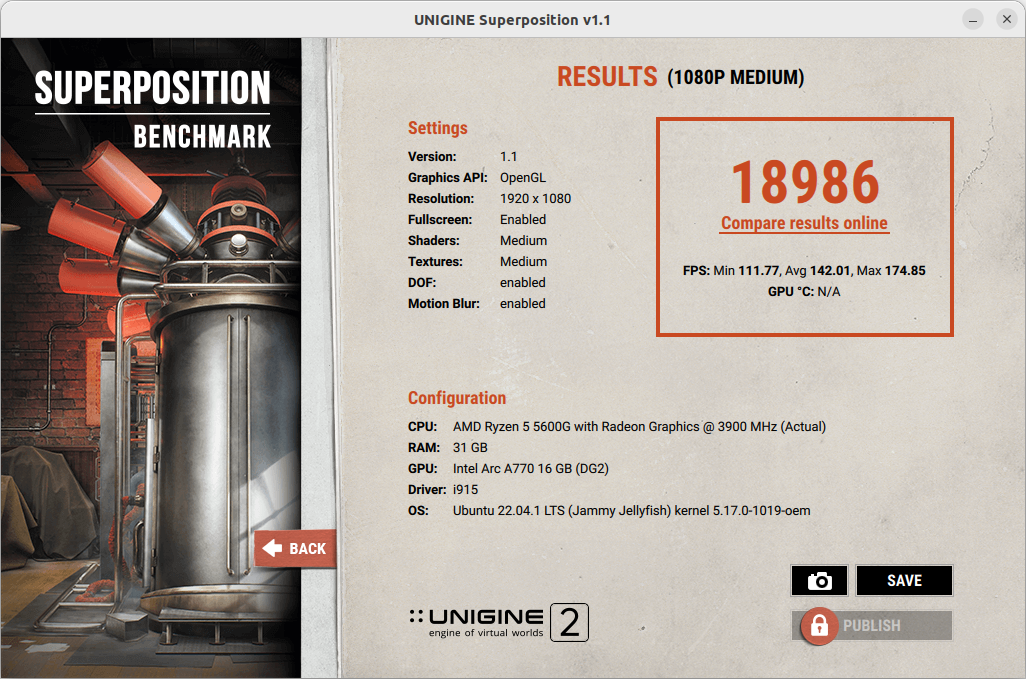
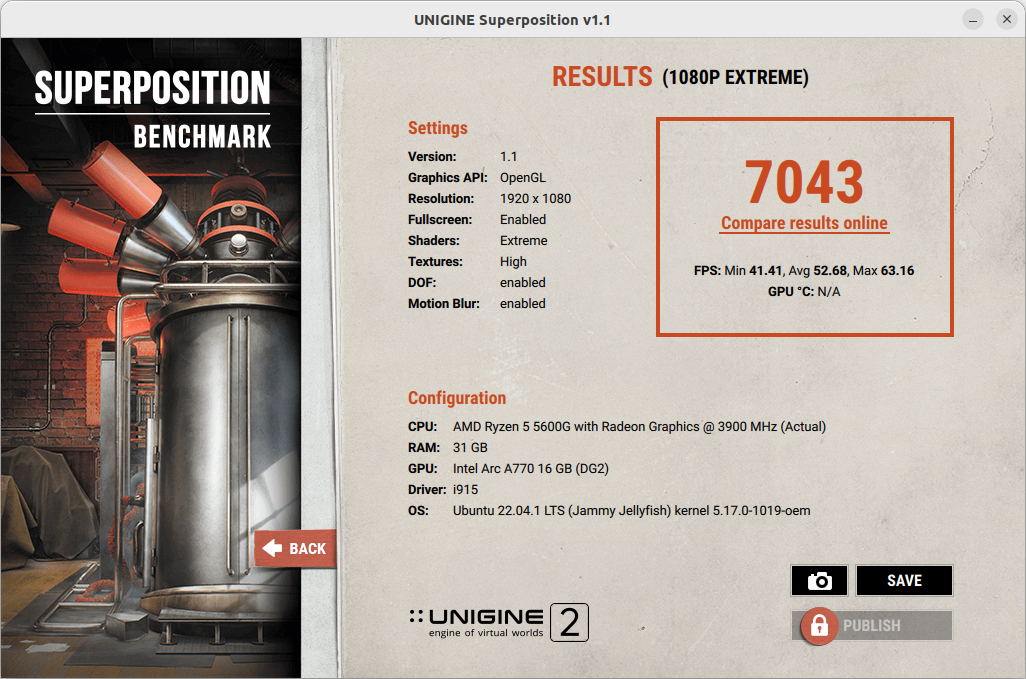
Initial tests playing Valheim, 7 Days to Die, and American Truck Simulator on the highest settings and 1080P resolution provided decent results around 60FPS. Certainly playable and a huge upgrade from the Nvidia 1060 I was running before.
ARK Survival was being ARK and refused to load single player and the Veracious Network ARK server was offline, so I was unable to check frame rates in that game. It did launch though so it seems to be functional.
Bugs and Issues
While the card and driver perform well, especially given the price point, it certainly is not without its issues. At the moment the stability just isn't quite ready for production use.
Thunderbird and a few other applications have graphical issues where the card is unable to render the contents of the window. VLC and Videos had the same issues, (but only while playing videos, playing music with VLC was just fine). Videos in the browser work just fine.
Compiling and installing LibVA from git resolved the VLC issues, but after pressing 'PRINT SCREEN' to take a screenshot of a window hangs the system and results in a black screen. CTRL+ALT+F1 works to go back to the login window and CTRL+ALT+F3 works to drop to a terminal where the system can be gracefully restarted, but not being able to take screenshots is certainly disadvantageous.
Multiple monitors are simply not recognized either, and switching between HDMI and Display Port sometimes puts the card into an unstable state where power to the machine has to be completely removed.
Final Thoughts

Specs image retrieved from https://www.phoronix.com/news/Arc-Graphics-A750-A770-Linux
The Intel ARC A770 offers trustworthy fully open source drivers, an impressive 16GB of GDDR6 video memory and acceptable performance for the casual Linux gamer at a very competitive price point. Driver stability seems better than the Windows counterpart but at the time of writing it's still not quite ready for production use.